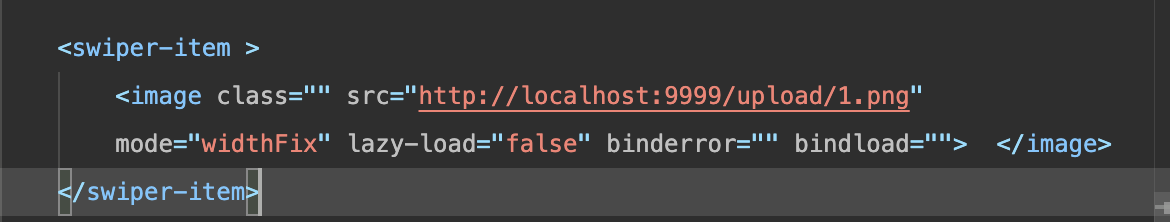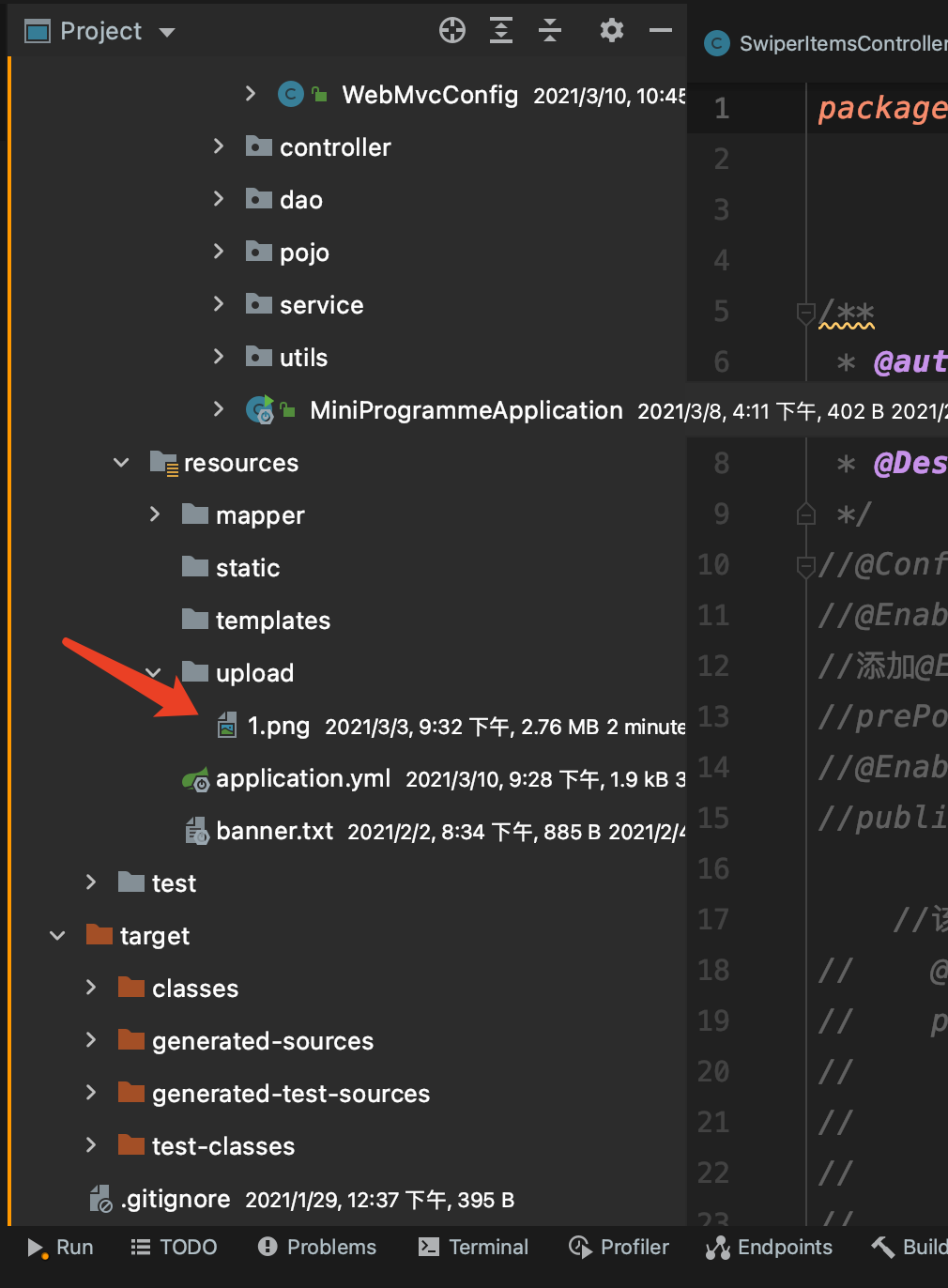文件上传与下载
Spring Boot 默认单个文件上传大小是 1MB , 默认多个文件上传总大小是 10MB
1
2
3
4
5
6
7
| spring:
servlet:
multipart:
max-file-size: 20MB
max-request-size: 50MB
|
1
2
3
4
5
6
7
8
9
10
11
12
13
14
15
16
17
18
19
20
21
22
23
24
25
26
27
28
29
30
31
32
33
34
35
36
37
38
39
40
41
42
43
44
45
46
47
48
49
50
51
52
53
| @PostMapping("/upload")
public String uploadFile(MultipartFile file){
try {
String fileSuffix = file.getOriginalFilename().substring(file.getOriginalFilename().lastIndexOf(".")+1);
String fileName = System.currentTimeMillis() + "." +fileSuffix;
System.out.println(System.getProperty("user.dir"));
File files = new File("/Users/jinmao/Documents/IDEASpace/springboot01/src/" + fileName);
Files.copy(file.getInputStream(),files.toPath());
} catch (IOException e) {
e.printStackTrace();
return "上传失败";
}
return "上传成功";
}
@PostMapping("/batch")
public String handleFileUpload(HttpServletRequest request) {
List<MultipartFile> files = ((MultipartHttpServletRequest) request).getFiles("file");
MultipartFile file = null;
BufferedOutputStream stream = null;
for (int i = 0; i < files.size(); ++i) {
file = files.get(i);
String filePath = "/Users/dalaoyang/Downloads/";
if (!file.isEmpty()) {
try {
byte[] bytes = file.getBytes();
stream = new BufferedOutputStream(new FileOutputStream(
new File(filePath + file.getOriginalFilename())));
stream.write(bytes);
stream.close();
} catch (Exception e) {
stream = null;
return "第 " + i + " 个文件上传失败 ==> "
+ e.getMessage();
}
} else {
return "第 " + i
+ " 个文件上传失败因为文件为空";
}
}
return "上传成功";
}
|
1
2
3
4
5
6
7
8
9
10
11
12
13
14
15
16
17
18
19
20
21
22
23
24
25
26
27
28
29
30
31
32
33
34
35
36
37
38
39
40
41
42
43
44
45
46
|
@GetMapping("/download")
public String downloadFile(HttpServletRequest request, HttpServletResponse response) {
String fileName = "dalaoyang.jpeg";
if (fileName != null) {
File file = new File("/Users/dalaoyang/Documents/dalaoyang.jpeg");
if (file.exists()) {
response.setContentType("application/force-download");
response.addHeader("Content-Disposition", "attachment;fileName=" + fileName);
byte[] buffer = new byte[1024];
FileInputStream fis = null;
BufferedInputStream bis = null;
try {
fis = new FileInputStream(file);
bis = new BufferedInputStream(fis);
OutputStream os = response.getOutputStream();
int i = bis.read(buffer);
while (i != -1) {
os.write(buffer, 0, i);
i = bis.read(buffer);
}
return "下载成功";
} catch (Exception e) {
e.printStackTrace();
} finally {
if (bis != null) {
try {
bis.close();
} catch (IOException e) {
e.printStackTrace();
}
}
if (fis != null) {
try {
fis.close();
} catch (IOException e) {
e.printStackTrace();
}
}
}
}
}
return "下载失败";
}
|
# 关于文件上传的理解
以前是这样认为的,就像代码中所展示的那样
1
2
3
| <swiper-item >
<image class="" src="/Users/jinmao/Documents/Vscode/Space/StudyPlatform/images/swiper/1.png" mode="widthFix" lazy-load="false" binderror="" bindload=""> </image>
</swiper-item>
|
image 标签只要 src 是静态的文件目录,感觉就是可以的,然后这就犯了一个很严重的错误,他是无法被解析的,必须是后端项目所带有的资源
类似于一个服务端,一个客户端去访问他的资源,这个资源是服务端所带有的,并不是服务器上有的,只要是有他的全限定类名就 ok 的
所以任何资源都要通过后端去获取,后端所带有的,所以这个代码有很严重的错误,也是一个关于文件上传的大误区
![]()
![]()
就可以显示出来了
续:
后来我又发现了新的问题,就是需要重启项目之后才能访问到相应的资源
# 配置访问虚拟路径
文件实际是存在 路径下面,但是当访问 http://ip:port/upload/xxx.jpg 时,虚拟路径会映射到 file://Users/path/xxx.jpg 的路径中访问文件。也是对服务器文件的一种保护措施吧.
1
2
3
4
5
6
7
8
9
10
11
12
| @Configuration
public class WebMvcConfig implements WebMvcConfigurer {
@Override
public void addResourceHandlers(ResourceHandlerRegistry registry) {
String path = System.getProperty("user.dir") + "/src/main/resources/upload/";
registry.addResourceHandler("/upload/**").addResourceLocations("file:"+path);
}
}
|