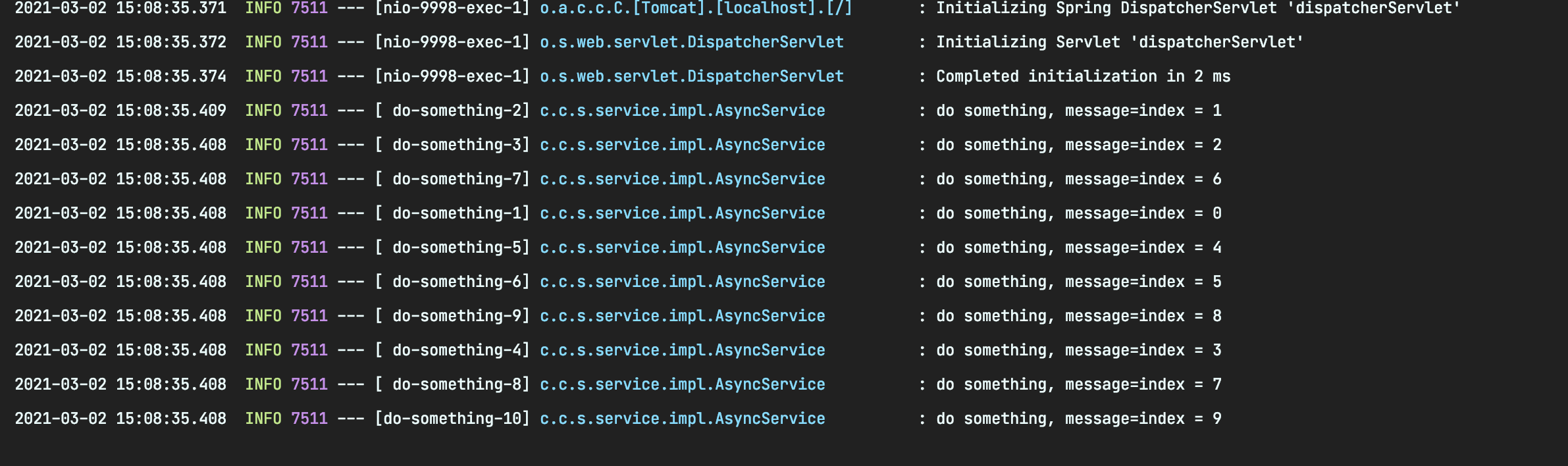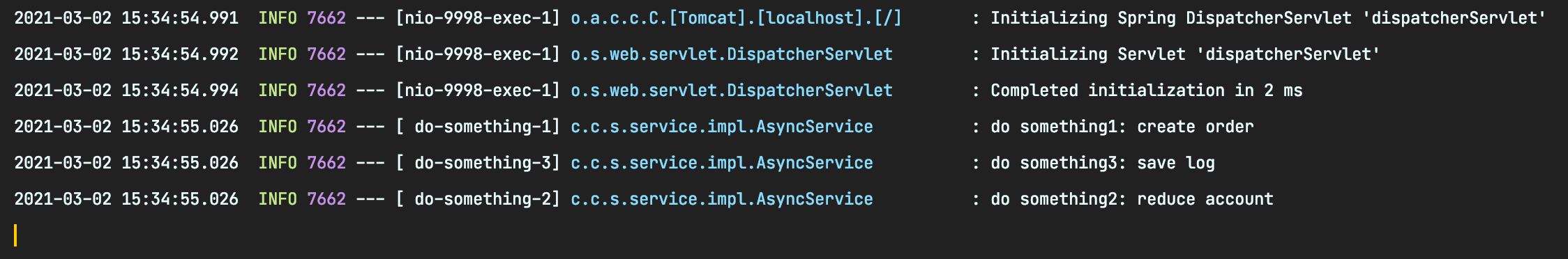# SpringBoot 中如何优雅的使用多线程
在 SpringBoot 应用中,经常会遇到在一个接口中,同时做事情 1,事情 2,事情 3,如果同步执行的话,则本次接口时间取决于事情 1 2 3 执行时间之和;如果三件事同时执行,则本次接口时间取决于事情 1 2 3 执行时间最长的那个,合理使用多线程,可以大大缩短接口时间。那么在 SpringBoot 应用中如何优雅的使用多线程呢?
Don't bb, show me code.
# 快速使用
SpringBoot 应用中需要添加 @EnableAsync 注解,来开启异步调用,一般还会配置一个线程池,异步的方法交给特定的线程池完成,如下:
1
2
3
4
5
6
7
8
9
10
11
12
13
14
15
16
17
18
19
20
21
22
23
24
| @Configuration
@EnableAsync
public class AsyncConfiguration {
@Bean("doSomethingExecutor")
public Executor doSomethingExecutor() {
ThreadPoolTaskExecutor executor = new ThreadPoolTaskExecutor();
executor.setCorePoolSize(10);
executor.setMaxPoolSize(20);
executor.setQueueCapacity(500);
executor.setKeepAliveSeconds(60);
executor.setThreadNamePrefix("do-something-");
executor.setRejectedExecutionHandler(new ThreadPoolExecutor.DiscardPolicy());
executor.initialize();
return executor;
}
}
|
使用的方式非常简单,在需要异步的方法上加 @Async 注解
1
2
3
4
5
6
7
8
9
10
11
12
13
14
15
16
17
18
19
20
21
22
23
24
25
26
27
28
29
30
31
32
33
34
| @RestController
public class AsyncController {
@Autowired
private AsyncService asyncService;
@GetMapping("/open/something")
public String something() {
int count = 10;
for (int i = 0; i < count; i++) {
asyncService.doSomething("index = " + i);
}
lon
return "success";
}
}
@Slf4j
@Service
public class AsyncService {
@Async("doSomethingExecutor")
public String doSomething(String message) {
log.info("do something, message={}", message);
try {
Thread.sleep(1000);
} catch (InterruptedException e) {
log.error("do something error: ", e);
}
return message;
}
}
|
访问: 127.0.0.1:8080/open/something ,日志如下
![]()
由此可见已经达到异步执行的效果了,并且使用到了咱们配置的线程池。
# 获取异步方法返回值
当异步方法有返回值时,如何获取异步方法执行的返回结果呢?这时需要异步调用的方法带有返回 CompletableFuture 。
CompletableFuture 是对 Feature 的增强, Feature 只能处理简单的异步任务,而 CompletableFuture 可以将多个异步任务进行复杂的组合。如下:
1
2
3
4
5
6
7
8
9
10
11
12
13
14
15
16
17
18
19
20
21
22
23
24
25
26
27
28
29
30
31
32
33
34
35
36
37
38
39
40
41
42
43
44
45
46
47
48
| @RestController
public class AsyncController {
@Autowired
private AsyncService asyncService;
@SneakyThrows
@ApiOperation("异步 有返回值")
@GetMapping("/open/somethings")
public String somethings() {
CompletableFuture<String> createOrder = asyncService.doSomething1("create order");
CompletableFuture<String> reduceAccount = asyncService.doSomething2("reduce account");
CompletableFuture<String> saveLog = asyncService.doSomething3("save log");
CompletableFuture.allOf(createOrder, reduceAccount, saveLog).join();
String result = createOrder.get() + reduceAccount.get() + saveLog.get();
return result;
}
}
@Slf4j
@Service
public class AsyncService {
@Async("doSomethingExecutor")
public CompletableFuture<String> doSomething1(String message) throws InterruptedException {
log.info("do something1: {}", message);
Thread.sleep(1000);
return CompletableFuture.completedFuture("do something1: " + message);
}
@Async("doSomethingExecutor")
public CompletableFuture<String> doSomething2(String message) throws InterruptedException {
log.info("do something2: {}", message);
Thread.sleep(1000);
return CompletableFuture.completedFuture("; do something2: " + message);
}
@Async("doSomethingExecutor")
public CompletableFuture<String> doSomething3(String message) throws InterruptedException {
log.info("do something3: {}", message);
Thread.sleep(1000);
return CompletableFuture.completedFuture("; do something3: " + message);
}
}
|
控制台上日志:
![]()
# 注意事项
@Async 注解会在以下几个场景失效,也就是说明明使用了 @Async 注解,但就没有走多线程。
- 异步方法使用
static 关键词修饰;
- 异步类不是一个
Spring 容器的 bean (一般使用注解 @Component 和 @Service ,并且能被 Spring 扫描到);
SpringBoot 应用中没有添加 @EnableAsync 注解;- 在同一个类中,一个方法调用另外一个有
@Async 注解的方法,注解不会生效。原因是 @Async 注解的方法,是在代理类中执行的。
需要注意的是: 异步方法使用注解 @Async 的返回值只能为 void 或者 Future 及其子类,当返回结果为其他类型时,方法还是会异步执行,但是返回值都是 null ,部分源码如下:
AsyncExecutionInterceptor - #invoke
![]()
通过上边几个示例, @Async 实际还是通过 Future 或 CompletableFuture 来异步执行的, Spring 又封装了一下,让我们使用的更方便。